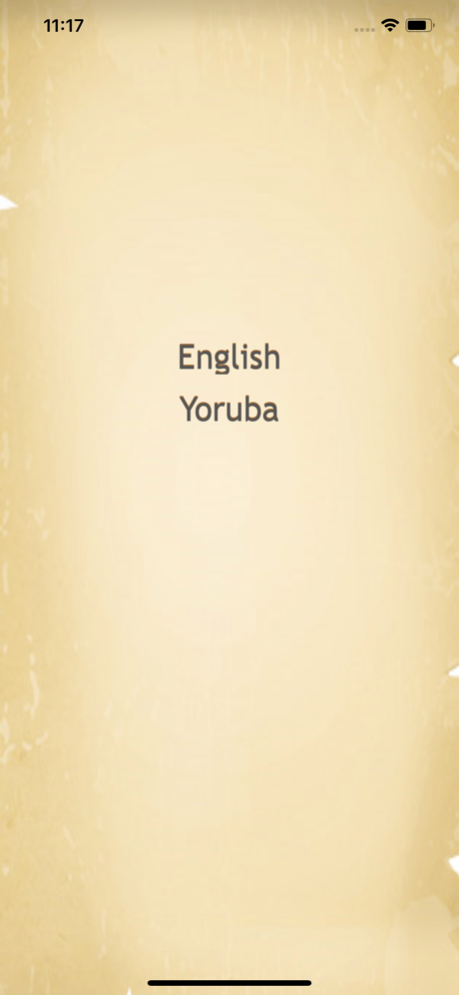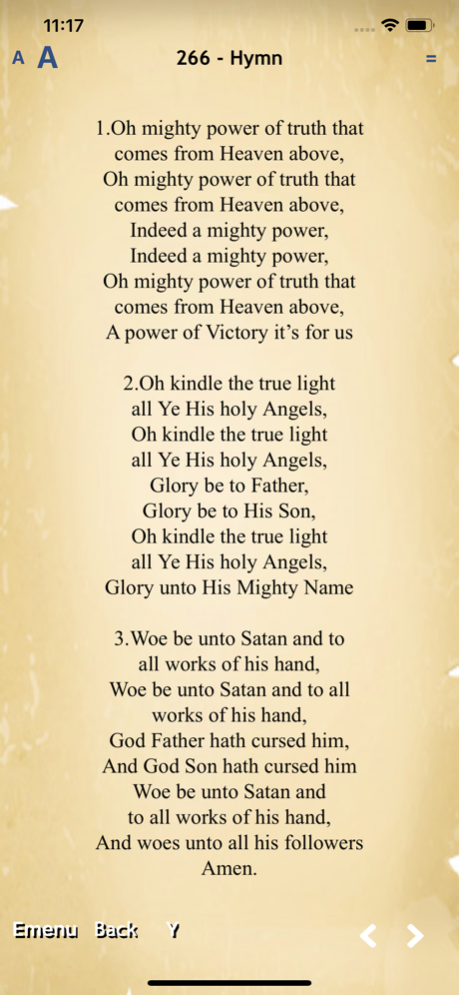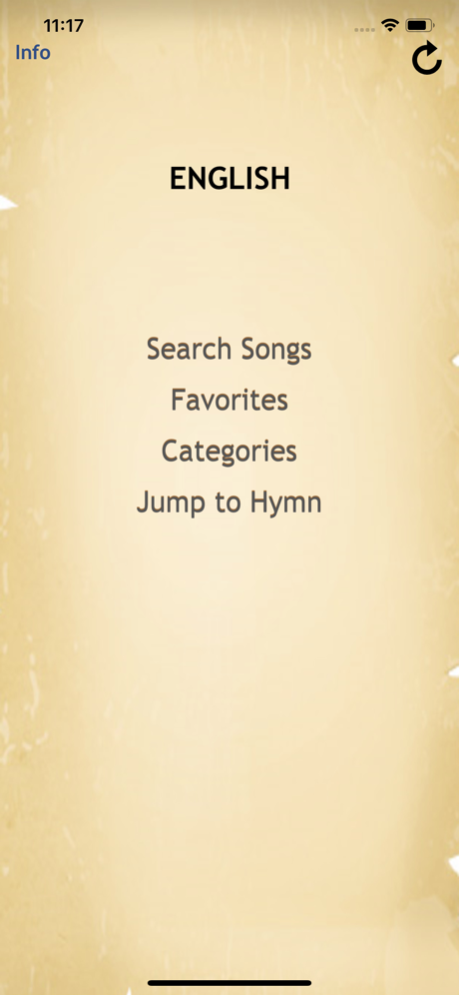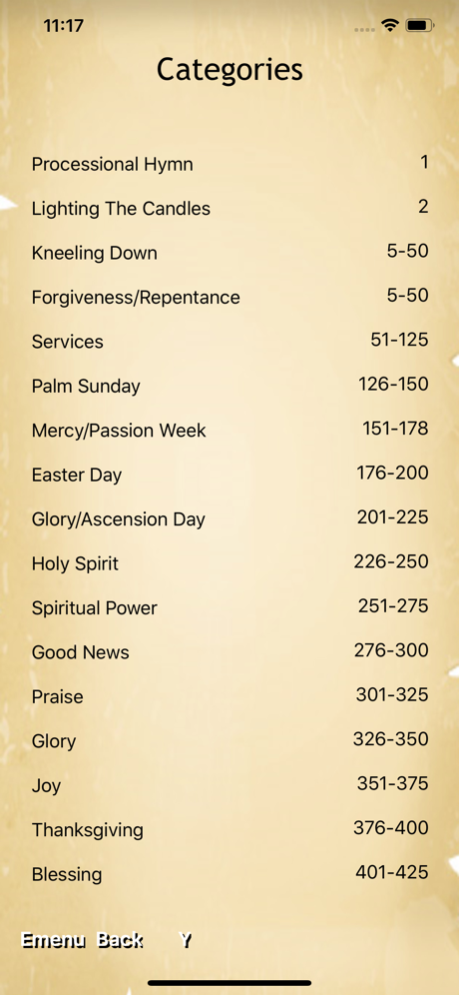CCC iHymns 2.0.3
Continue to app
Paid Version
Publisher Description
CCC i-Hymns is in Yoruba and English. It is designed to be user-friendly and can easily switch between languages when in use. The favourite feature allow users to collect and keep track of their loved Hymns and return to them later. The Apps is proud of its 3 clicks-rule navigation system for users to achieve their desired information. Users can search hymns by category, names and numbers. Alternatively user can jump to the complete list of Hymns and select desired Hymn
The need for CCC i-Hymns (English & Yoruba) to be electronically accessible world wide has been long awaited and the quest to make it a reality outweighed the time, labour and money invested into this project. This is a “not-for-profit” venture and money realised will be ploughed back into further developments. Chillo System Solutions hope to launch the French, German and Spanish version very soon; your donations are welcome to make it a reality and you shall be highly recognised by our Lord Jesus as you invest to propagate His words
Please read the “info” section before proceeding to the Hymns
Copyright © 2013 Chillo System Solutions, All Rights Reserved
Sep 3, 2019
Version 2.0.3
BugFixes and Support for IPhone X devices sizes.
About CCC iHymns
CCC iHymns is a paid app for iOS published in the Audio File Players list of apps, part of Audio & Multimedia.
The company that develops CCC iHymns is jimmy benson. The latest version released by its developer is 2.0.3.
To install CCC iHymns on your iOS device, just click the green Continue To App button above to start the installation process. The app is listed on our website since 2019-09-03 and was downloaded 18 times. We have already checked if the download link is safe, however for your own protection we recommend that you scan the downloaded app with your antivirus. Your antivirus may detect the CCC iHymns as malware if the download link is broken.
How to install CCC iHymns on your iOS device:
- Click on the Continue To App button on our website. This will redirect you to the App Store.
- Once the CCC iHymns is shown in the iTunes listing of your iOS device, you can start its download and installation. Tap on the GET button to the right of the app to start downloading it.
- If you are not logged-in the iOS appstore app, you'll be prompted for your your Apple ID and/or password.
- After CCC iHymns is downloaded, you'll see an INSTALL button to the right. Tap on it to start the actual installation of the iOS app.
- Once installation is finished you can tap on the OPEN button to start it. Its icon will also be added to your device home screen.